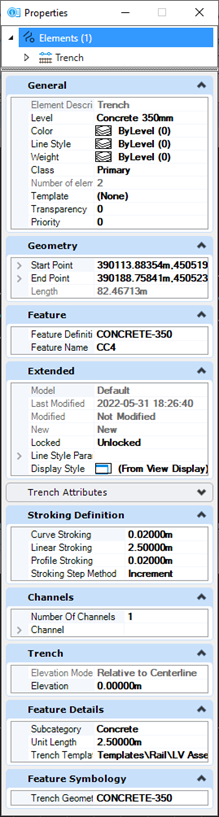Create Trench from Geometry
You can access this dialog from the following:
Ribbon: OpenRail Modeling > Rail > Miscellaneous > LV Assets
Trench Attributes is the attached Item Type defined in the selected Feature Definition.
The Create Trench from Geometry tool will create a Trench that follows a geometry.
The geometry must consist of at least one horizontal geometry element. In a case where two or more geometry elements form the path, those must be complexed. Geometry profiles such as profile geometry elevations are not used by the command. Elevation is either set relative to a centerline or an absolute value.
Properties
The Trench object has the following Properties.